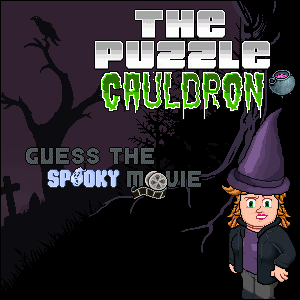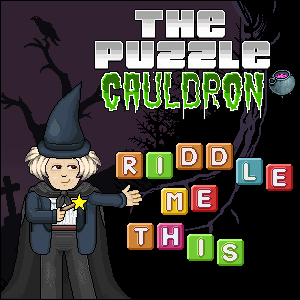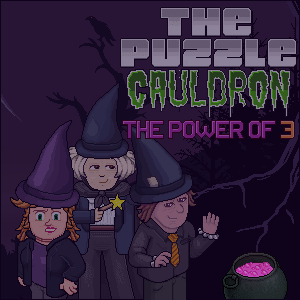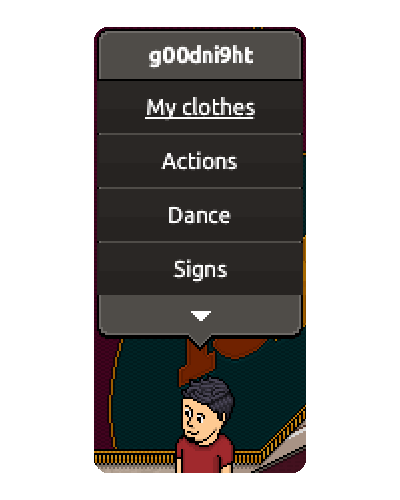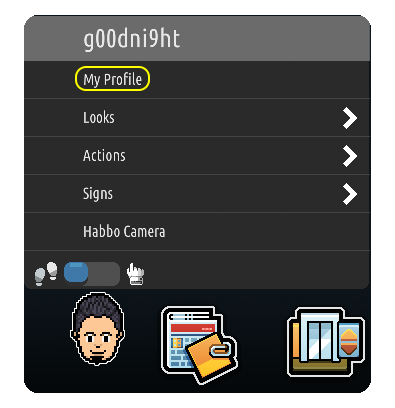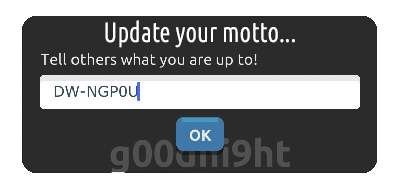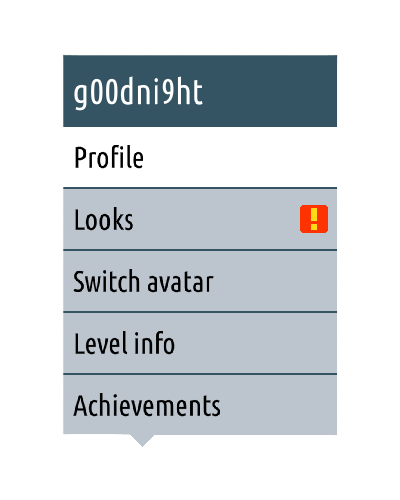Halloween House Decorating Contest

October 04, 2024
Something sinister approaches... As of today, the hunt for the spookiest house in DuckyWood begins!
Halloween House Decorating Contest
Something sinister approaches... As of today, the hunt for the spookiest house in DuckyWood begins!
Your objective is to decorate one of your Duckywood lots with the scariest furni you own. At the end of the month, a panel of Duckywood’s esteemed builders and council members will score your lot on the following criteria:
- originality in concept
- creativity in materials used
- overall scariness

Haven't joined the DuckyWood Discord server yet? Just click your Habbo avatar in the upper right corner on the DuckyWood website, then click the Settings link.
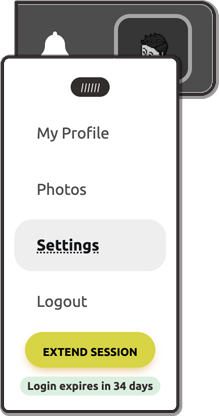
Prize:
The winner of the contest will receive 100c and a featured star tile in Duckywood’s Town Square and the runner up will receive 50c.
Rules:
- Other Habbos may help you decorate, but only the lot owner will receive the badge and prize if selected.
- Wired use is permitted but not a requirement.
- If you own multiple lots in Duckywood, only one may be submitted.
- Be courteous of room furni limits.
- Stay within DW+ furni limits. Additional BC slots can be purchased through Zarek.
This contest will officially close on October 31st at midnight EST and winners will be announced the week following the closure of the contest after the judging period has finished.
Hello spooky season and happy building!
Jolieb
Duckworks Department Head
© 2006-25 - DuckyWood. DuckyWood is not affiliated with, endorsed, sponsored, or specifically approved by Sulake Corporation Oy or its Affiliates. DuckyWood may use the trademarks and other intellectual property of Habbo, which is permitted under Habbo Fan Site Policy.
Developed by
.Eric
Developed by
.Eric